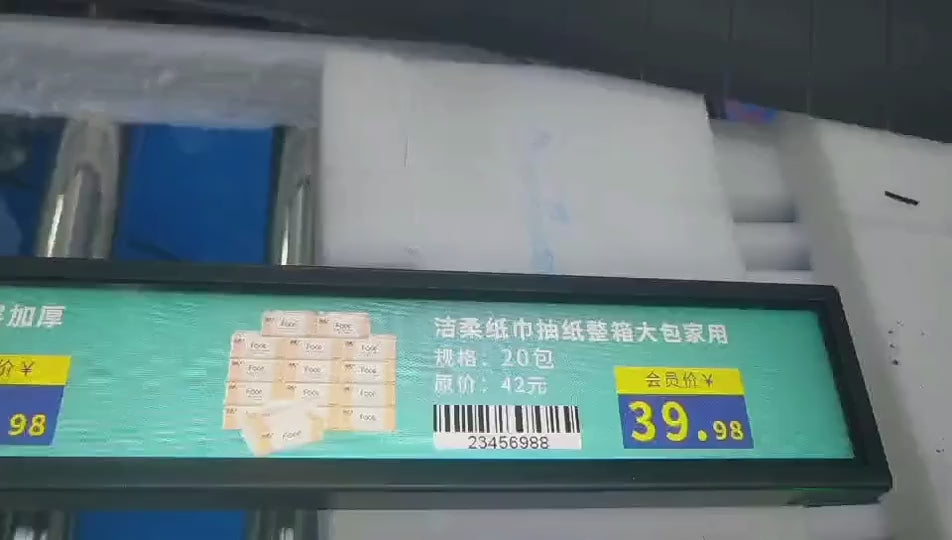Description
Stretched LCD Bar Display – 23.1 Inch Ultra-Wide Android Digital Signage | Optional Capacitive Touch | Cloud / Mobile / USB Control
Package Included
| Version | Package Included |
| TXP-23.1'' | LCD Bar Display ×1, Power Plug Cable ×1, Remote Controller (Battery not included) ×1, Mounting Screws & Expansion Tubes ×1, Honeycomb Cardboard Box ×1 |
About this item
- 23.1" ultra-wide Android LCD bar screen, ideal for shelf-edge promotions and signage
- 1920×154 resolution, 700 cd/m² brightness, 178° wide viewing angle for clear display
- Android 13 with quad-core CPU, 2 GB RAM, 16 GB storage for smooth performance
- Multiple content upload options: Cloud Platform / LEDArt App / U-Disk & SD Card
- Optional Remote Controller and built-in speaker for interactive applications

Order & Logistics
- Lead Time: 15–20 business days production; if in stock, ships within 5 days
- Packing: Honeycomb cardboard box with protective foam
- Shipping:
- Standard (Air + UPS truck delivery): 12–15 days after departure
- Express: 3–10 days
- DDP TERM (all fees included) except when unavailable in destination country; in such cases, buyer will be contacted
Specifications
| Specification | Value |
| Model # | TXP-23.1'' |
| Screen Vendor | LG |
| Resolution | 1920×154 |
| Display Size | 698.4×196.4 mm |
| Brightness | 700 cd/m² |
| Contrast Ratio | 1200:1 |
| Viewing Angle | 89/89/89/89 (CR≥10) |
| Response Time | 8 ms |
| Display Color | 16.7M |
| Refresh Rate | 60 Hz |
| CPU | RK3562 Quad-core Cortex-A35 2.0GHz |
| GPU | Mali-G52 |
| RAM / ROM | 2 GB / 16 GB |
| System | Android 13 |
| Interfaces | TF, microUSB, USB, Speaker, DC-in |
| Dimensions | 594×64×27 mm |
| Housing Material | Iron Metal Sheet |
| Power Input | DC 12 V |
| Power Consumption | ≤15 W (Standby <1 W) |
| Operating Temp. | 0℃–50℃ |
| Operating Humidity | 10%–90% RH Non-condensing |
| Storage Temp. | -20℃–60℃ |
| Storage Humidity | 5%–95% RH Non-condensing |
| OSD Languages | English / Chinese |
| Data Sheet | Download Parameters (PDF) |
Usage Notes / Operation Tips
- Remote Controller can be used as auxiliary control
- How to rotate the screen
- How to set fixed IP address
- How to upgrade MagicPlayer
- Splice Multiple LCD Digital Signages On XiaoHui Cloud
Content Upload & Operation Steps
| Send Program via Cloud Platform | Send Program via LEDArt | Play Program via U-disk / SD card |
| ① Login cloud platform ② Create and edit programs ③ Send programs to the device
Notes: Device mode: Networking mode; associate with cloud platform account.
|
① Run LEDArt mobile app ② Create and edit programs ③ Send program to the device
Notes: Device mode: Stand-alone mode; phone on the same local network.
|
① Save programs to U-disk / SD card ② Insert U-disk / SD card ③ Auto playback
Notes: Device mode: Stand-alone mode; format media as FAT32.
|



Applications
- Retail shelf-edge displays
- Shopping mall signage
- Exhibition & trade show displays
- Airport / metro / bus station information boards
- Creative installations & advertising walls
Downloads
- 23.1 inch LCD Display Screen Datasheet (PDF)
- HUIDU Cloud Platform Content Management Software Manual (PDF)
- Send via "LEDArt" APP (YouTube)
- Send program to LCD via LEDArt (Shorts)
- Play via U-Disk / SD Card (YouTube)
- Remote Controller (YouTube)
- How to rotate the screen (YouTube)
- How to set fixed IP address (YouTube)
- How to upgrade MagicPlayer (YouTube)
- How to splice multiple screens via XIAOHUI cloud (YouTube)